Annoying feature in Leopard ~ screen shots include a border
I have taken a few screen shots in Leopard this weekend and I notice that when you do a screen grab of a window by pressing the space bar during the capture process it creates a border around the window.
As a png it is transparent but once you convert it to jpg you will see the border. This is annoying as I create a lot of screen grabs that I then copy and paste into word documents. This is a curious move by Apple. The border becomes apparent when you directly paste the image from the clipboard into another application.
With reference to the image above the app that must have crashed was Quick Look as I was previewing an image taken in PhotoBooth.
As a png it is transparent but once you convert it to jpg you will see the border. This is annoying as I create a lot of screen grabs that I then copy and paste into word documents. This is a curious move by Apple. The border becomes apparent when you directly paste the image from the clipboard into another application.
With reference to the image above the app that must have crashed was Quick Look as I was previewing an image taken in PhotoBooth.
Blogged with Flock
Labels: Technology

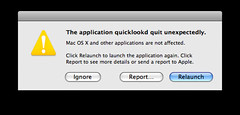

0 Comments:
Post a Comment
Subscribe to Post Comments [Atom]
<< Home